Essential WordPress site settings for SEO success

One of the first thing to do when a business adopts e-commerce is setting up a website. There are n number of software helping companies to create and manage the website. But WordPress site is one of the best website builders to land the first step on the internet. Even though the WordPress site helps beginners to build a website there are some behind the curtain’s settings which shall be applied before going live with the website.
What is WordPress?
WordPress is an extremely useful tool in terms of content management for building and publishing the website. WordPress includes different kinds of plugins which are useful for publishing a blog, videos, article, or any other thing which is useful for customization. WordPress is free to use and any person with basic knowledge can create the website. Moreover, it is easy to add or update contents. There’s are unlimited templates which can be used while creating the website.
Essential settings of WordPress site for SEO success
1. While setting up a website, even the minor details shall be taken care of. Because, when clicking on the website, homepage is the first one to attracted by the customer. If it full of silly errors, people will immediately loose the interest and leave the website. WordPress site has a default option to change the pages which has been recently posted. Therefore, by changing the reading section to A statis page will differ the home page and blog page.
2. Using dynamic sitemap to improve the listing on search engine is necessary. While static sitemaps are not well adjusted with scalability, dynamic sitemap can improve SEO analytics.
3.Who likes slower websites? When settings are set to optimizer, the content on the website is automatically optimized therefore, increasing the speed on loading of the websites.
4. In WordPress site, you get a chance to structure the website’s URL. A scalable URL taxonomy can help you structure the same which increases the ranking on search engines as well as becomes user friendly.
5. Always take a look at security, as publishing a website on internet can attract many attackers. By limiting the login attempts, removing the option to comment, by increasing the security of the password by allowing two factor authentication and by setting by appropriate user permission will increase the overall security.
6. It is also possible to back up the website. There are many available options for the same in order to save the website if by any chance it is hacked, and all data is lost.
7. Plugins provide many options to make the website user-friendly and flexible. But managing each and every plugin is difficult. Generally, plugins go outdated and continuous updating is required. Thus, don’t forget to apply auto update for plugins.
Conclusion
Today, whatever the business is, it requires a presence on the internet. Even though building a website using WordPress is easy, managing it is difficult. Because there are many minor things which are people unaware about. The world is full of attackers, thus the first thing whichever comes in the mind is always security. Therefore, apply the above mentioned setting in WordPress site will improve the image in the eyes of the customer and help in ranking the website.
Get in touch
- Dubai Silicon Oasis, DDP, Building A2, Unit no 101, Dubai, United Arab Emirates.
- +971 52 128 0506
- business@exrconsultancyservices.com