Google Tag Integration with Ads and Analytics
Google Tag Manager (GTM) is a free tag management system that allows you to add and edit tags across your website. For example, “back in the day,” marketers would need to receive a segment of code from a third-party vendor – like Facebook Ads – which wasn’t ideal. The extension code collected and sent information back to Facebook Analytics, but if we use GTM, all we need to do is place one snippet of code on the website and that container acts as a middleman between your site and third-party vendors. Any segments we need to add or edit can be adjusted from within the GTM interface. Aside from ease of use, the major benefit is condensed code and a much faster site.
The Google Tag assistant is a free, user-friendly tool that enables marketers to manage the tags and scripts on their websites.It is a Google Analytics tool that’s used to store, edit and manage the code associated with your site’s tracking requirements. Because it is a container, it has no reporting features or data analysis capabilities of its own; however, it can be used alongside Google Analytics to help you organise your site tracking. You can access your Google Analytics reports through GTM via GA cookie tracking as well as third-party analytics software such as HubSpot.
The new Google Tag Manager (GTM) works seamlessly with Google Ads and Google Analytics to manage your tags across accounts and products. It allows them to do more across different Google products and accounts without changing a website’s code. Now, Google is rolling out additional capabilities that simplify the setup process and provide more visibility into a site’s measurement coverage.This means better understanding of how your customers interact with your website and its ads.
It will also provide more visibility into a site’s measurement coverage.Google Tag Manager (GTM) helps advertisers set up, manage, and measure their data. The tag coverage summary will also suggest pages that have not been properly tagged in order for them to be included.
As part of our ongoing commitment to make Google Tag Manager even easier to use, we’ve made it possible for you to install Google tag implementations directly into Google Ads and Analytics. This integration removes the need to add more code to your website. For businesses using popular content management systems or website builders, you’ll now be able to install a new Google tag across your website without making manual changes to the site code.
Once you have added your Google account in the setup flow for Ads and Analytics, you will see instructions on your installation screen for each CMS platform.
You can also reuse your existing gtag.js implementation or create a new one to deploy without making changes to your website code.
Conclusion
Google Tag Manager extension offers an easy way to install, update, and delete tags on your pages. Using GTM, you can more easily embed and manage different types of tracking code. Once Google Tag Manager login is done, you can also use GTM to manage your conversion pixel and form submissions.
To use this feature, you must register your CMS account on the new Tag Manager page. After you’ve registered an account, you can add your CMS to Google Tag Manager and configure it to run your Google tags. You can deploy, edit and manage your tags directly from within your CMS. You can keep your site code clean, update tags quickly, and put all of your data-driven marketing efforts in one place.