Top 5 UI/UX Design Tools in 2023

Designing a successful product involves two essential aspects – User Interface (UI) and User Experience (UX) UI/UX Design Tools. While both of them are concerned with the user’s interaction with the product, they differ in their approach. UI emphasizes the visual and aesthetic elements, such as typography, colors, menus, etc., while UX focuses on how the user interacts with the product. Although the two are interrelated and often designed in parallel, it is crucial to prioritize determining the core user experience before delving into the details of user interface design.
Whether you are primarily focused on UX or UI, or seeking to integrate the two, having high-quality tools is essential for achieving your design goals. This article highlights various UX/UI design software tools that can help you create exceptional products – from designing a website with an intuitive user interface to ensuring that your invention is user-friendly before hitting the market. While our primary focus is on digital products, many of these tools can also assist in designing physical products, such as packaging that meets all marketplace requirements.
In the realm of digital products, such as Facebook, Twitter, and LinkedIn, User Interface (UI) design is centered around enhancing the visual experience. This includes the color scheme, typography, and imagery displayed on the screen, as well as the interactive elements used to navigate the interface, such as buttons, scrollbars, and swipe gestures.
Creating a delightful user experience hinges on the quality of the UI design. Therefore, digital designers of all kinds must have dependable UI/UX design tools at their disposal.
Sketch
A decade ago, Sketch was at the forefront of UI/UX Design Tools. While it may no longer dominate the market, it still remains a strong competitor, currently ranking as the second most popular UI design tool. Despite being exclusively available on macOS, its intuitive macOS-inspired interface provides users with a delightful experience.
Sketch positions itself as the ultimate toolkit for designers by covering the entire design process and integrating with other software through over 700 extensions, assistants, plugins, and integrations. While it started as a Mac-only app, it has now expanded to include a web app that works on any browser. It offers a set of vector editing tools that enable designers to iterate on their work easily, an infinite Canvas with flexible Artboards, and presets for designing the way you want. Sketch also supports variable fonts and OpenType features, providing infinite control over typography in your designs.
However, real-time collaboration is available on the Mac app, while the browser version offers cross-platform tools for feedback, sharing, and developer handoff. You can create Symbols, Text and Layer Styles, and Colour Variables libraries that are automatically shared with collaborators.
In review, we found Sketch to be an excellent tool for high-fidelity prototyping, variables and symbols (components), real-time collaboration, and handoff, fulfilling the standard expectations of a UI design tool. However, Sketch falls behind in terms of adding new features, and other tools have surpassed it in this aspect.
Adobe XD
Adobe XD may not be the most cutting-edge design tool on the market, but it offers reliable performance and has an advantage over competitors like Figma by supporting Windows, whereas Sketch does not. If you are already familiar with Adobe products, using Adobe XD is a breeze, and it seamlessly integrates with other Adobe tools such as Photoshop, Stock, and Fonts. The user experience is clean and efficient, making designing and sharing user interfaces a pleasure. While it may not have any standout features, Adobe XD does everything you would expect from a design tool without any major drawbacks. Additionally, with each update, it continues to improve.
Adobe XD, part of Adobe’s Creative Cloud, targets UX/UI designers and enables the creation of realistic prototypes for web design, app design, brand design, and game design. It includes vector drawing tools, 3D transforms, reusable components, repeat grids, auto-animation, and content-aware layout to facilitate prototyping. Adobe XD also allows designers to add sound effects, create interactions using keyboards and gaming controllers, and generate voice-enabled features to enhance usability and personality. Adobe XD is available as a separate subscription if you do not want to pay for the entire Creative Cloud.
Figma
Figma, now under the ownership of Adobe, is widely regarded as one of the most popular UI design tools, having set many standards for features that are now common in other tools. Its standout feature is co-editing (also known as “multiplayer design”), which allows designers, developers, and other stakeholders to collaborate in real time on the same Figma file.
Despite being slightly pricier than its main competitors, Figma is actually more cost-effective due to its extensive range of features that eliminate the need for many secondary tools. Figma streamlines the design process by simplifying the handoff of designs and enabling the creation of design systems. It’s also unique in allowing designers to create design system documentation and in offering a digital whiteboard for teams to explore ideas.
Figma is specifically designed to meet the needs of UX/UI designers, providing them with tools for design, prototyping, and design systems. Additionally, FigJam offers designers a platform to collaborate and map out design processes. Figma’s Arc tool allows for the quick design of clocks, watch screens, or pie charts.
The platform’s design tools are optimized for the web and include a modern pen tool that supports Vector Networks, allowing users to draw in any direction. Figma also features Auto Layout, which reduces the need for manual resizing as objects stretch to fill the screen, facilitating easy responsive design.Figma offers a plethora of plugins that simplify repetitive tasks, allowing users to create consistent styles such as color, text, grid, or effect and apply them across all their projects. Design systems with linked UI components and styles can be created, which can be used by the whole team across all their projects.With Figma, users can bring their ideas to life in animated prototypes, turning static design files into interactive experiences, without the need for coding.
InVision Freehand
InVision Freehand is a centralized online whiteboard. While it has many uses within an organization, it is particularly beneficial for your design teams. You can connect every phase of design with an inclusive, collaborative hub. Indeed, you can even bring stakeholders and users directly into the design process.
Freehand makes every stage of a project more creative, collaborative, and inclusive. You will find templates for every part of the design process, including brainstorming, strategy and planning, wireframes and flowcharts, effective meetings, and research and design.
You can centralize your design work by adding Figma, Adobe XD, and Sketch artboards directly into Freehand if you use these tools.
Framer
Framer is a prototyping and best UI/UX design tool that allows designers to create interactive and animated prototypes for desktop and mobile devices. It has an easy-to-use interface and provides a library of pre-built components and animations. Framer is a comprehensive design tool that empowers users to effortlessly create visually striking and highly interactive designs from scratch, directly on the canvas. With Framer, it’s a breeze to design realistic websites and applications in just minutes, thanks to an array of pre-made interactive components, polished assets, and layout tools that allow for the seamless design of UI for iPhones, Androids, MacOS, and beyond.
To save time and accelerate any project, Framer offers a diverse range of ready-to-use templates such as UI kits, including a Material Design Kit, Landing Page Kit, and iOS Kit, as well as project management, website design, interactive design, and app design templates.
Framer enables the creation of realistic UI and UX designs for any interactive app or website from the outset, and you can easily collaborate with other designers, developers, and copywriters in real time on your UI and UX designs, working together on the entire process. Whether it’s wireframing the UI or facilitating handoff, inviting others to your Framer project is easy, and team members can leave comments and respond to feedback directly on the canvas.